Schwintek slide-out systems are a popular feature in many RVs, providing extra living space with just the push of a button. However, sometimes the system may need reprogramming to ensure proper synchronization of the motors and smooth operation.

This guide will walk you through the process of reprogramming your Schwintek slide-out system, along with a brief troubleshooting guide to help address any issues you may encounter.
- Ensure your RV is parked on level ground and the slide-out is fully retracted.
- Locate the slide-out control panel, usually found near the RV’s main control panel or close to the slide-out itself.
- Press and hold the “Retract” or “In” button for a few seconds, even if the slide is already retracted.
- Release the button and then immediately press and hold the “Extend” or “Out” button until the slide-out is fully extended.
- Release the button and then immediately press and hold the “Retract” or “In” button again until the slide-out is fully retracted.
- Repeat steps 4 and 5 for a total of three complete cycles. This should reprogram the system and synchronize the motors.
- Test the slide-out operation by extending and retracting the slide-out to ensure it’s functioning properly.
We even created a video to help guide you through the steps above!

Running into issues? Here are some troubleshooting tips:
- Slide-out doesn’t respond during reprogramming: Check the battery voltage, as a low battery can cause issues. Ensure all connections to the control panel are secure. If the issue persists, consult your RV manual or contact a professional for assistance.
- Motors don’t synchronize after reprogramming: Repeat the reprogramming process, ensuring that you complete three full cycles of extending and retracting the slide-out. If the issue persists, the motors or control board may need further inspection or replacement by a professional.
- Slide-out stops before fully extending or retracting during reprogramming: Inspect for obstructions or debris in the slide-out’s path. Check for any visible damage to the slide-out mechanism, and consult your RV manual or a professional if necessary.
- Error codes or flashing lights on the control panel: Refer to your RV’s owner’s manual or the manufacturer’s documentation for information on specific error codes and troubleshooting procedures. In some cases, you may need professional assistance to resolve the issue.
Remember to consult your RV’s owner’s manual for specific instructions and recommendations regarding your Schwintek slide-out system. If you continue to experience issues or have concerns, it’s best to contact your local Kunes RV Service Center for assistance.
Following these simple steps should help you reprogram and troubleshoot your Schwintek slide-out system, ensuring optimal performance and a more enjoyable RV experience. Remember that it’s essential to consult your RV’s owner’s manual for specific instructions and recommendations regarding your slide-out system.
If you continue to experience issues or need further assistance, don’t hesitate to contact your local Kunes RV Service Center. Happy RVing!